Group bookings, the number and type of pax are the lead detail.
Pax names are generally not known when the booking is created, so it can be created with the expected number and type of pax (Adults, Children, Infants) and rooms (Singles, Twins, Doubles etc). The services are added and the costs calculated before pax names need to be entered and it is the Pax Configuration screen where pax details, once known, are entered.
Pax Configurations enables the number and type of pax (adults, children and infants) plus the room configuration to be entered. This information is used by Tourplan NX to automatically cost and price the services that are subsequently added to the booking.
NOTE: Only pax types and room quantities are required for costing purposes; individual passenger names can be added later via the Rooming List option.
Set pax configurations
-
If you haven't already, either:
- create a new booking (see Create a Group Booking), or
- retrieve an existing booking (see Retrieve an Existing Group Booking).
-
Immediately after creating a new group booking header, the (empty)
 Pax Configurations screen is displayed, showing itinerary settings and room/pax count numbers. The Itinerary Name defaults to Itinerary1; change this to something more meaningful and enter quantities into the room and pax counts fields as required.
Pax Configurations screen is displayed, showing itinerary settings and room/pax count numbers. The Itinerary Name defaults to Itinerary1; change this to something more meaningful and enter quantities into the room and pax counts fields as required.
 This completed example shows a single itinerary named Main Tour, requiring 8 twin rooms, 11 double rooms and 5 single rooms (including 1 for the escort).
This completed example shows a single itinerary named Main Tour, requiring 8 twin rooms, 11 double rooms and 5 single rooms (including 1 for the escort).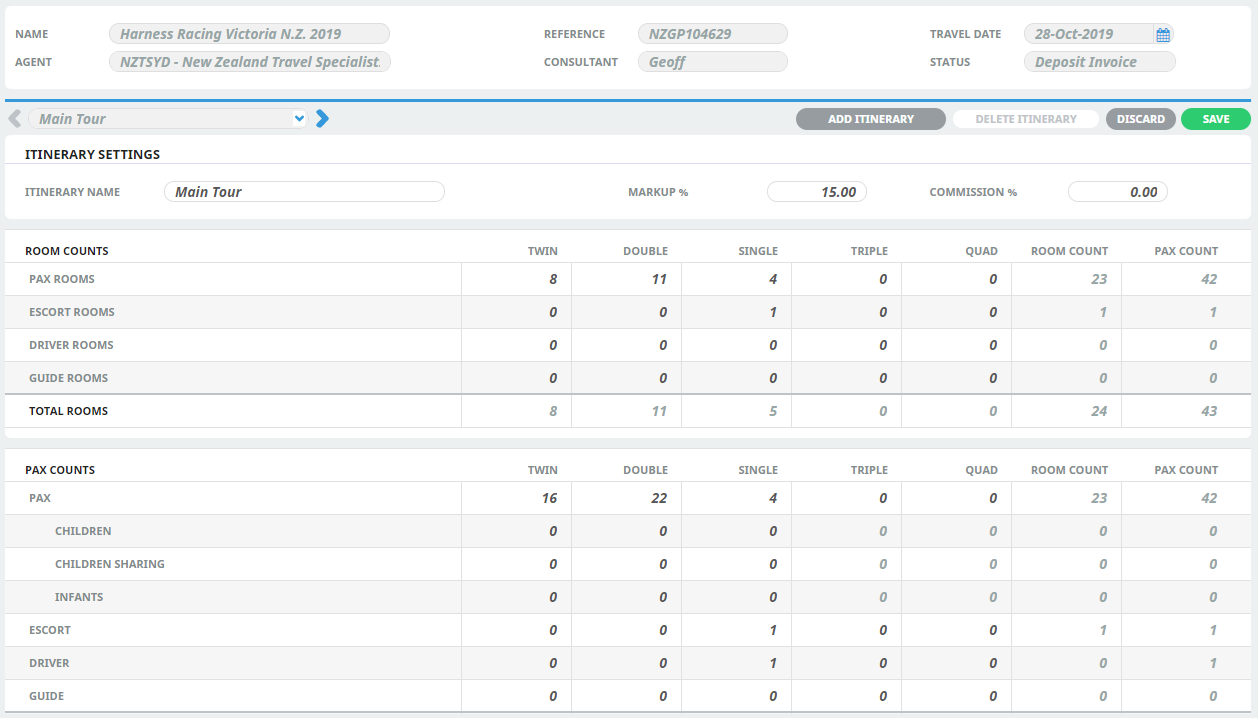
NOTE: Most bookings require only one itinerary, however, you can add multiple itineraries if required (see Add an Itinerary in Working with Itineraries).
- If there are further pax configuration changes you wish to make, such as adding children or including escorts, refer to Pax Configuration Variations.
-
To keep the changes, click
 Save.
Save.
-
Click
 Discard to discard all changes.
Discard to discard all changes.

About the Pax Configuration fields
Itinerary Settings
Name (30 Chrs)
Defaults to "Itinerary 1" – this name can be overridden. Within one Tourplan group booking there may be multiple itineraries or sub-tours. This multiple itinerary function may be used, for example, to handle a situation where some Pax within the group are doing a 2-day side excursion while other Pax are not. Each itinerary can have a different Pax Configuration and different services.
Mark-up % (Numeric 8.4)
The default mark-up that should apply to the net cost of each service added to this itinerary in the booking. The value in this field can be obtained from either a system wide setting, a setting per agent, or manually entered. It may be left at 0.00% and the mark-up can applied at the end of the booking process, either as a percentage or currency amount.
Mark-up applied here is in addition to any mark-up which may be applied at Product Database level.
Commission % (Numeric 8.4)
The default Agent commission that should be calculated on the selling price of each service added to this itinerary in the booking. This field is normally left at 0% and the commission either automatically calculated based on a default Agent or Product Commission %, or inserted at the end of the booking process.
Room Counts
The Room Counts section of the screen is where the number and type of Rooms is entered into the booking. There are separate rows for Pax, Escorts, Drivers and Guides and separate columns for Twin, Double, Single, Triple and Quad Rooms. Entry can be made in any of the cells, except those that are dimmed-out (the ‘Room Count’ and ‘Pax Count’ columns), which is where the system calculates the total room and total pax count.
Pax Counts
The Pax Counts section is where the Pax totals by Room type are calculated and where Children and Infant numbers can be added. The different type of Child rooms and costings are discussed in Children/Children Sharing.
Adjusting Pax Configurations
The Pax Configuration rooms and pax values can be adjusted manually to allow easy handling of a number of common variations, including:
Continue to Pax Configuration Variations for more information on different pax configurations.
